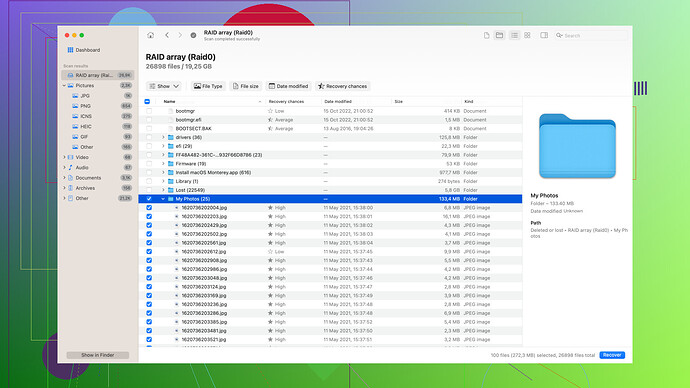I feel you on that, losing important photos can be downright stressful. It sounds like you’ve already tried some free tools without success, but don’t worry, there are still some options worth exploring.
Okay, so first thing’s first, stop using the SD card immediately. Every time you write new data to it, you risk overwriting the deleted photos, making recovery much more difficult, if not impossible.
To boost your chances, I’d recommend using a software like Disk Drill. It’s known for being pretty user-friendly and efficient in recovering lost data from SD cards. Even though some of its functions are locked behind a paywall, it’s worth considering given the importance of your photos.
Here’s a step-by-step guide to help you out:
-
Download Disk Drill – You can get it from their official website: Disk Drill. The website provides both Windows and Mac versions, so make sure you download the right one for your OS.
-
Install and Launch – Follow the installation prompts. Once installed, launch the software.
-
Select the SD Card – Disk Drill will show you a list of available drives and storage devices. Select your SD card from the list. If it doesn’t show up, try reconnecting it or using a different card reader.
-
Run Scan – Click on the ‘Search for lost data’ option. Disk Drill will start scanning your SD card. This process might take some time depending on the size of the SD card and the number of files on it.
-
Preview Files – After the scan completes, Disk Drill will display a list of recoverable files. Use the preview option to check if your photos are recoverable. It’s a handy feature, especially when you are looking for specific files.
-
Recover – Check the boxes next to the files you wish to recover and click on the ‘Recover’ button. Choose a recovery destination on your computer (never recover files directly back to the SD card to avoid overwriting).
If this doesn’t give you the results you need, another method could be to try an older, more traditional software such as Recuva. However, the success rate on these older programs can be hit or miss compared to newer solutions like Disk Drill.
Also, if your data is extremely critical, you might want to consider professional data recovery services. While these can be expensive, they have a very high success rate as they can handle more severe data loss scenarios.
For the future, investing in regular backups to a cloud service or to an external hard drive can be a lifesaver. There are plenty of automated backup solutions out there that run in the background and keep your data safe without much hassle.
Hope this helps, and really hoping you get your photos back! Keep us posted on how it goes.