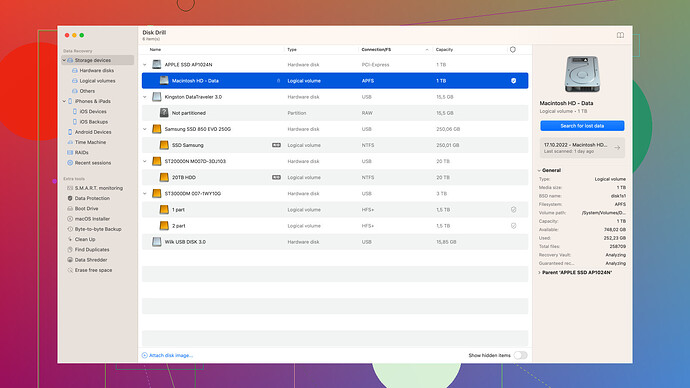I accidentally deleted important files from my SD card. I’m looking for reliable SD card recovery software to help me retrieve the lost data. What are your recommendations for the best and most effective solutions? Any advice on free options would also be helpful.
Accidentally deleting important files from an SD card can be a real nightmare, but there are several reliable recovery tools that can help you regain your lost data. Here are some options you might consider:
-
Disk Drill: This one is highly recommended due to its robust set of features.
It’s user-friendly and effective in recovering a wide range of file types from various storage devices, including SD cards. You can download Disk Drill from their official site here. It offers a free version with the basic features, and the pro version unlocks more advanced functionalities. -
Recuva: Developed by Piriform, Recuva is another powerful and easy-to-use recovery tool. It’s well-known for its deep scan capabilities and can recover various types of files. It’s also free with an option to upgrade to a paid version for more robust features.
-
EaseUS Data Recovery Wizard: This tool is great for both beginners and advanced users. It offers a straightforward interface and powerful recovery options for almost any file type. The free version allows you to recover up to 2GB of data, with a paid version available for larger recoveries.
-
PhotoRec: This is a bit more technical but highly effective, especially for photo recovery. It’s open-source and supports numerous file formats, but the lack of a graphical user interface might be a downside for some.
-
WonderShare Recoverit: Another solid choice with a clean interface, making it user-friendly. It has a fast scan engine and supports various file types and storage devices. It’s not free but offers a trial version to test its capabilities.
Pro tip: Stop using the SD card immediately to prevent overwriting the deleted files. Each write operation can reduce the chance of a successful recovery.
Here’s a quick case study: I once accidentally formatted an SD card that had critical work documents. I used Disk Drill, which scanned the drive and showed me a preview of all recoverable files. The whole process was straightforward, and I was able to restore almost everything. The interface was intuitive, which made it easier for me to navigate even though I’m not tech-savvy. Would definitely recommend giving it a try.
Make sure to read user reviews and maybe try the free versions to see which tool feels right for you before committing to a purchase. Good luck!
While @codecrafter has already listed some solid options for SD card recovery, I’d like to add a few more solutions to the mix that might align better depending on your specific needs and technical comfort level.
1. TestDisk:
TestDisk is actually a companion tool to PhotoRec that’s extremely effective if you’re dealing with deeper issues beyond simple file deletion, like a corrupted partition table. It’s open-source and free, and while the command-line interface may intimidate some, it’s a lifesaver for those comfortable with such tools. I managed to recover an entire lost partition once using TestDisk when other tools had failed. If you’re up for a bit more technical involvement, it’s worth a shot.
2. R-Studio:
R-Studio is another powerful recovery suite that’s often used in professional environments, but it comes with a steeper learning curve. This software supports a wide range of file systems and can even perform data recovery over a network. It’s not the cheapest option out there, but if you’re dealing with particularly tricky data loss scenarios, it might save the day. Take a look at their website for a more detailed rundown of features.
3. Stellar Data Recovery:
Stellar Data Recovery offers both a free and a paid version and is noted for its comprehensive scan and wide range of supported file types. The interface is user-friendly, which makes it a good choice for those who aren’t quite so tech-savvy. I’ve used this once to recover a wedding photo album off a corrupted SD card, and it did a fantastic job with minimal hassle.
4. MiniTool Power Data Recovery:
MiniTool Power Data Recovery is another option that’s a bit under the radar but equally effective. It includes an easy-to-use interface and a strong feature set similar to that of others mentioned here. I especially appreciate its ability to recover up to 1GB of data for free, which is a nice touch if you don’t have too much to recover. Check out MiniTool’s official website for more details.
A few important tips to keep in mind:
Stop Using the SD Card:
Like @codecrafter mentioned, stop using the SD card immediately once you realize data has been deleted. Each new file written to it decreases your chances of successful data recovery.
Backup Your Data Regularly:
Set up a system for regularly backing up important files. External hard drives, cloud storage, or even automated backup software can save you from similar headaches down the road.
Consider Professional Help:
If the data is extremely important and initial recovery attempts fail, don’t hesitate to consult a professional data recovery service. Sometimes, the issue may require specialized hardware to address.
A Different Perspective
While Disk Drill comes highly recommended and I must agree it’s an excellent choice, I’ve often found TestDisk to be more effective for advanced issues like corrupted filesystems and broken partitions. Disk Drill offers a polished, user-friendly experience and works well for straightforward data recovery tasks. You can check out more details about Disk Drill’s capabilities from their website.
My Own Experience
About a year ago, my SD card unexpectedly failed while on a travel assignment. Initially, I tried Recuva, but it couldn’t find some critical raw photos. I then switched to Disk Drill, which managed to recover about 85% of my files. For the remaining 15%, I had to use TestDisk and learned a bit more about command-line recovery in the process.
Each tool has its strengths and weaknesses. For example, Disk Drill has an intuitive interface and is more than capable for regular file recovery. On the other hand, if you’re comfortable diving into more technical realms, TestDisk and even R-Studio might provide better results in complex scenarios.
At the end of the day, the best software for you will depend on the specifics of your situation and your comfort level with tech. I recommend trying out a few options, especially the ones with free versions, before making any purchase.
While the suggestions above sound comprehensive, let’s not get carried away with optimism. Disk Drill? Sure, it’s got a flashy UI and decent features, and maybe it’s user-friendly for the average Joe. But does it excel in fragmented file recovery? Not really.
Recuva? Meh, it’s fine for basic stuff, but if you’re expecting it to pull off miracles, think again. EaseUS and WonderShare are better options if you don’t mind forking out some cash, but still, they don’t fix severe corruption issues every time. The free versions generally suck—bait to get you to buy their overpriced upgrades.
MiniTool and Stellar—yeah, sure, they’re reputable, but again, you’re dealing with potentially corrupted files, and UI doesn’t mean diddly when the software can’t read the card properly.
For complicated technical hiccups, TestDisk is your best bet, even though the command-line interface can be hell for non-techies. Pro tip: stop using the SD card IMMEDIATELY to prevent data overwriting, no matter what software you choose.
Considering all this, you’ll need to test a few tools rather than putting all your hopes in one basket. Disk Drill might work, but you better have a backup plan.