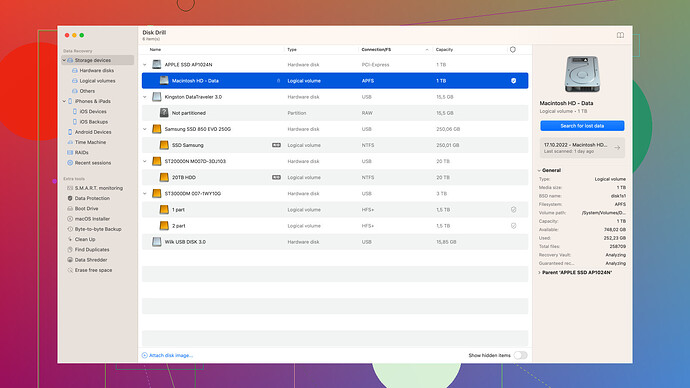Accidentally deleting important files from an SD card can be a real nightmare, but there are several reliable recovery tools that can help you regain your lost data. Here are some options you might consider:
-
Disk Drill: This one is highly recommended due to its robust set of features.
It’s user-friendly and effective in recovering a wide range of file types from various storage devices, including SD cards. You can download Disk Drill from their official site here. It offers a free version with the basic features, and the pro version unlocks more advanced functionalities. -
Recuva: Developed by Piriform, Recuva is another powerful and easy-to-use recovery tool. It’s well-known for its deep scan capabilities and can recover various types of files. It’s also free with an option to upgrade to a paid version for more robust features.
-
EaseUS Data Recovery Wizard: This tool is great for both beginners and advanced users. It offers a straightforward interface and powerful recovery options for almost any file type. The free version allows you to recover up to 2GB of data, with a paid version available for larger recoveries.
-
PhotoRec: This is a bit more technical but highly effective, especially for photo recovery. It’s open-source and supports numerous file formats, but the lack of a graphical user interface might be a downside for some.
-
WonderShare Recoverit: Another solid choice with a clean interface, making it user-friendly. It has a fast scan engine and supports various file types and storage devices. It’s not free but offers a trial version to test its capabilities.
Pro tip: Stop using the SD card immediately to prevent overwriting the deleted files. Each write operation can reduce the chance of a successful recovery.
Here’s a quick case study: I once accidentally formatted an SD card that had critical work documents. I used Disk Drill, which scanned the drive and showed me a preview of all recoverable files. The whole process was straightforward, and I was able to restore almost everything. The interface was intuitive, which made it easier for me to navigate even though I’m not tech-savvy. Would definitely recommend giving it a try.
Make sure to read user reviews and maybe try the free versions to see which tool feels right for you before committing to a purchase. Good luck!