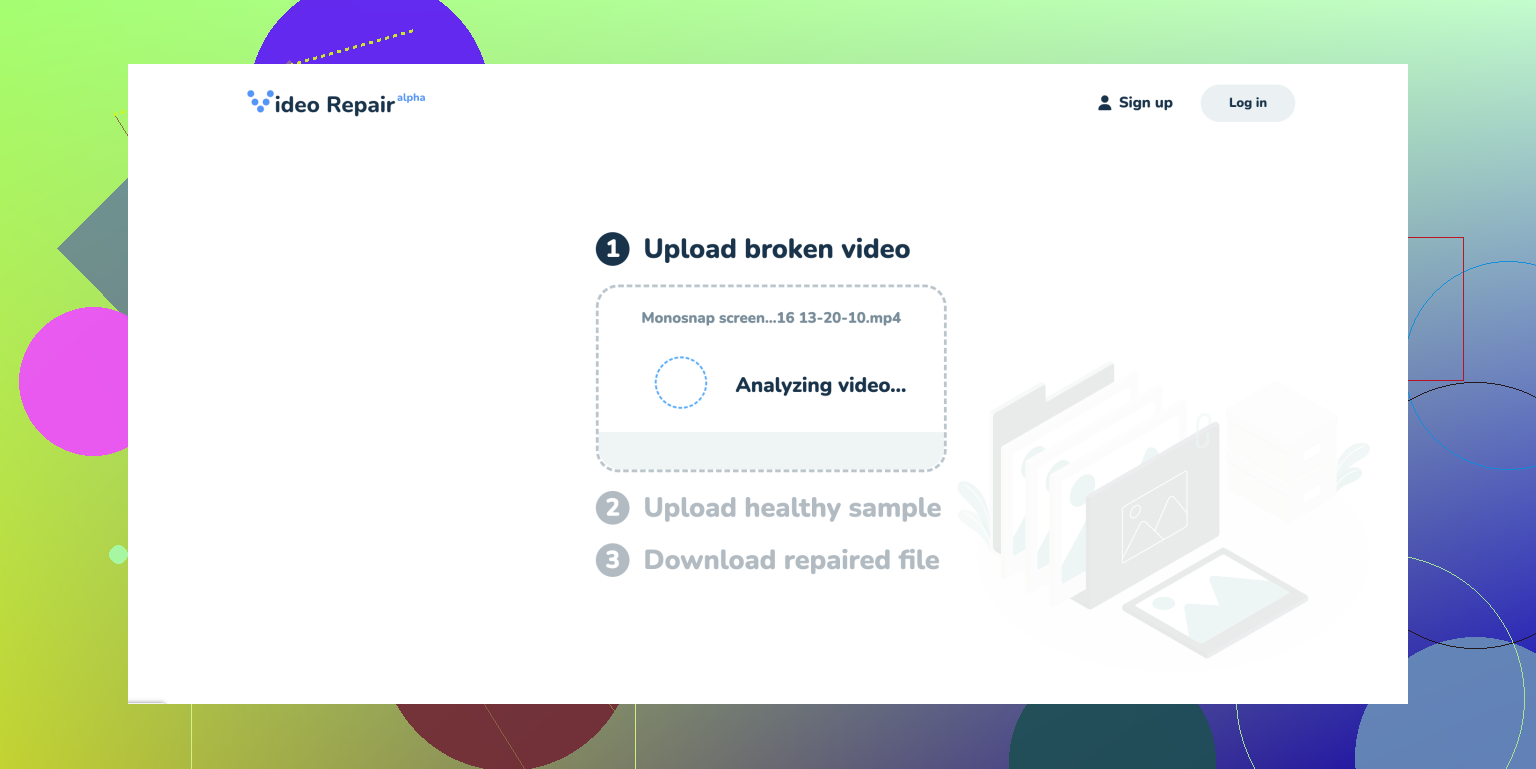Accidentally deleted some important videos from my phone. Looking for reliable online tools or methods to recover them without having to spend money. Any suggestions or experiences with free video recovery solutions?
Honestly, it’s always a bummer when you delete those important videos by mistake. If you’re looking for free solutions, I’ve got a few suggestions for you.
First off, Clever Online Video Repair is an option you might want to look into. It’s completely free, but keep in mind it’s pretty limited in terms of features. Still, for basic recovery, it might just do the trick for you.
Another free method you can try involves Google Photos or iCloud, depending on your phone. If your videos were synced with any cloud service, they might still be in the trash folder there. These trash folders usually keep your deleted files around for a specific time period before permanently deleting them.
For Android users, there are apps like DiskDigger that offer free recovery options. DiskDigger has a free version that can recover photos and videos, although you might need to root your phone to get the full benefits. It’s not too user-friendly for beginners but it’s an option.
iPhone users have fewer options because of iOS’s strict security. Sometimes apps like Dr.Fone claim to offer free video recovery, but they often come with limited functionality unless you pay. The free versions might only let you see what you could recover.
If you really can’t retrieve the videos this way and are desperate, there are more robust software options like Recuva or EaseUS Data Recovery, but they usually are not completely free.
Lastly, if you’re brave, you can check online forums or Reddit where some folks share bootleg ways to recover data, but be cautious about where you’re downloading software from.
Remember, the longer you wait to recover the files, the higher the chance that they get overwritten on your phone’s memory, making even these fixes useless. So, get on it ASAP!
If you’ve accidentally deleted some important videos from your phone, there are several free methods and tools you can try to recover them. Let’s break down a few options for you:
1. Check Your Cloud Storage:
Most smartphones these days automatically back up to some form of cloud storage. Here are a few places you can check:
- Google Photos: If you have an Android device or use Google Photos on iOS, there’s a good chance your videos are backed up there. Open the app, look in the “Trash” (under “Library” > “Trash,” where deleted items are kept for 30 days).
- iCloud: For iPhone users, go to the Photos app, tap on “Albums” at the bottom, and then scroll down to “Recently Deleted.” Videos stay here for 30 days before being permanently removed.
2. Recycle Bin on Android:
Some Android phones have a built-in recycle bin in their gallery app. You can find deleted items there for a certain period before they’re removed for good.
3. Free Data Recovery Tools:
There are a few free tools you can try to recover the videos directly from your device.
- DiskDigger (Android): A popular app you can download from the Google Play Store. It can recover lost photos and videos from your phone or tablet.
- Recuva (Windows): You can connect your phone to your computer and use Recuva to scan for deleted files. It’s simple, free, and effective for many users.
4. Online Video Recovery:
If your issue is more about recovering corrupted or broken video files rather than just deleted ones, you might want to check out an online repair tool. “Clever Online Video Repair” is a notable option. You can use it to fix corrupted or broken video files for free. Head over to Clever Online Video Repair and see if it meets your needs.
5. Additional DIY Tricks:
Sometimes, overlooked options work best:
- Check Messaging Apps: If you’ve ever shared those videos via messaging apps (WhatsApp, Messenger, etc.), you might find them in the app’s internal storeroom or media section.
- Social Media Backup: Also, check if you’ve posted those videos on social media platforms. Even if you’ve shared via stories, some platforms keep a personal archive of your activity.
Steps to Perform a DIY Recovery (Android Example):
-
Back Up Your Device Data Immediately: Before trying any recovery, ensure you back up your device to prevent any additional data loss.
-
Download and Install a Recovery App:
- Go to the Google Play Store and search for “DiskDigger.”
- Download and install it on your device.
-
Run the App:
- Open DiskDigger and grant the necessary permissions.
- Choose whether you want a full scan, which might require root access, or a basic scan.
-
Select the Storage Location:
- Specify the location where the app should scan for deleted files.
-
Scan and Preview:
- Start the scan, and wait for it to complete.
- Preview the recoverable files to ensure your videos are there.
-
Recover and Save:
- Select the videos you want to recover.
- Save them to a secure location, preferably a different storage location than before to avoid overwriting any other potentially recoverable files.
Points to Consider:
- Rooting Risks: Rooting an Android device can provide more access for deep scans, but it also has risks and might void your warranty.
- No Guarantee: While these methods are often effective, there’s no 100% guarantee. The sooner you try to recover the deleted videos, the higher the chances of success.
- Professional Help: If these methods don’t work, professional data recovery services are an alternative but usually cost money.
Recovering deleted videos for free can be a bit of a gamble, but with these steps and tools like “Clever Online Video Repair” for fixing corrupted files, you’ve got a decent shot at getting your precious files back. Best of luck!
I wouldn’t get your hopes up with all these “free” recovery tools. Most of them ask for money once you start the recovery process. That “free trial” usually just scans and shows you what it might recover. It’s always bait and switch.
Tried a bunch of these myself recently, including Wondershare Recoverit and EaseUS—both wanted me to pay up. Even Clever Online Video Repair…sounds fancy but same story. Don’t waste your time.
Just back up your stuff from now on. It’s the only real solution. The “free” route is just a waste of time.