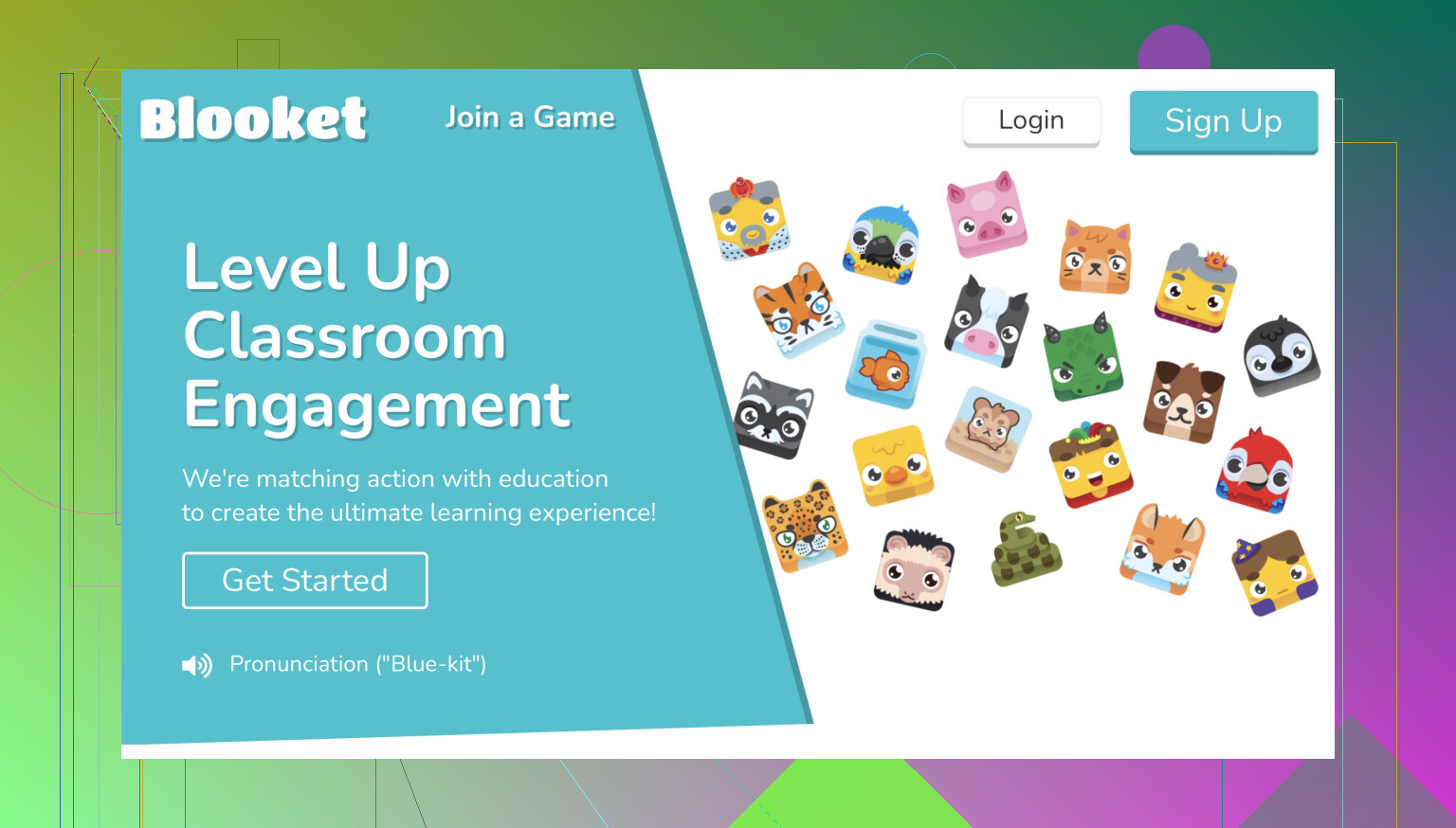I’m having trouble with my Blooket login. I tried my usual credentials, but I’m unable to access my account. Has anyone else experienced this or knows a solution? It’s urgent as I need it for my class.
Having trouble logging into Blooket can be really frustrating, especially if it’s for a class. First, some basic troubleshooting steps you might want to try:
-
Double-check your credentials: Make sure your username and password are correct. Sometimes caps lock can be on or you might have missed a character.
-
Password reset: If you’re sure your credentials are correct but still can’t log in, try using the ‘Forgot Password’ option to reset your password.
-
Clear browser cache: Sometimes, cached data can cause issues. Clear your browser cache and try logging in again.
-
Try a different browser/device: Sometimes it’s just a browser-specific issue. Try logging in from a different browser or device to see if that resolves the issue.
-
Check Blooket status: Occasionally, Blooket might be down for maintenance. Check their social media or status page to ensure all systems are operational.
-
Contact Support: If none of the above works, it might be time to contact Blooket support for further assistance.
You can also find more detailed information about troubleshooting Blooket login issues and other features in a comprehensive guide on Medium. You can read the guide on how to join, login, play, host, and more by checking out Blooket info on Medium.
Anyone else have other tips?Blooket is a great tool for the classroom, but knowing how to troubleshoot login issues is essential. This guide on Medium will walk you through everything you need to know about Blooket, including joining, logging in, playing, and hosting games.
Yo, I get it, these issues can be a headache, especially when you’re on a deadline. I had a similar issue a while back. Apart from what @andarilhonoturno suggested, here’s a couple of additional things you might want to try:
-
Two-step verification: If you have two-step verification enabled, make sure your phone or email is accessible for that security code. Sometimes, missing this can lock you out.
-
Browser extensions: Some add-ons or plugins installed in browsers can mess things up. Disable them temporarily and see if that helps.
-
Network issues: Sometimes, the problem could be with your internet connection or firewall settings, especially if you’re using a school network. Switching to a different network could help.
-
Update your browser: Ensure your browser is up-to-date. Older versions might have compatibility issues with newer web services.
Honestly, considering your situation, it could be simpler to just create a new Blooket account temporarily to get through your class requirement, and then sort out the primary account issue later with Blooket support.
For more comprehensive details, though, I always found this guide super useful. Check out everything about how to join, login, play, host, and much more on Blooket info on Medium. It’s got all the nuggets you might need in one place.
Anyone else has different ideas?