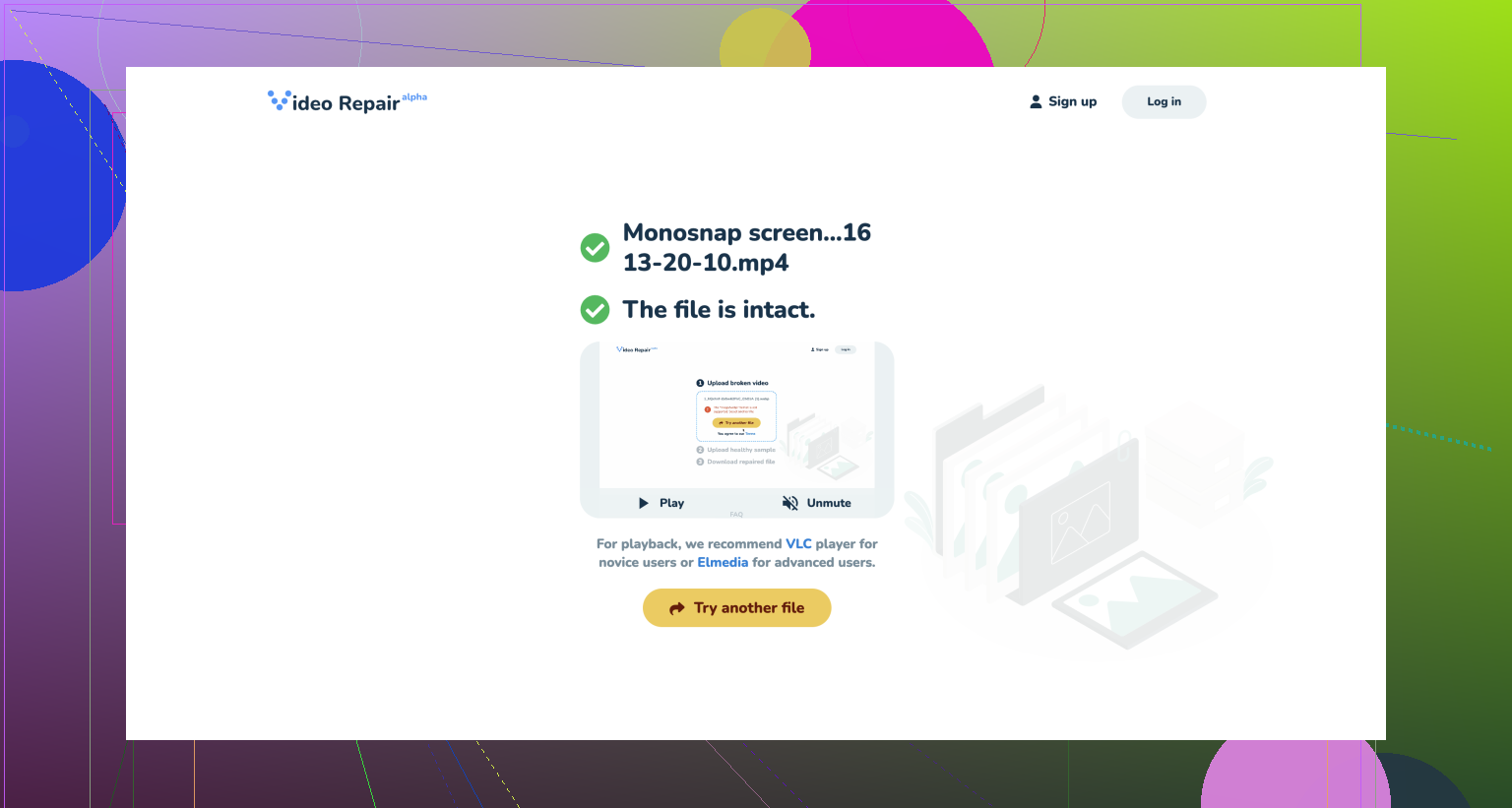I recorded a special event, but the video file got corrupted. It’s very important to me, and I need to recover it somehow. Can anyone recommend a reliable video repair tool?
Nice discussion, guys! Check this video about video repair and free ways… https://www.youtube.com/watch?v=tBE_a_NFxIY
Oh man, corrupted video files are the absolute worst! But don’t fret, there are a few tools out there that might save the day for you. For a free option, you could try Clever Online Video Repair. It’s pretty straightforward and doesn’t cost a dime, though it’s a tad limited in features – don’t expect any bells or whistles.
If you need something a bit more robust, I’ve heard good things about Video Repair Tool by Grau GmbH. It can repair a wide range of video formats (MP4, MOV, AVI, etc.). Though it’s not free, it tends to do the job in most cases. Another one to check out is Stellar Repair for Video. It’s quite user-friendly and has saved a couple of my own corrupted files in the past.
Remember to always keep a backup next time (I know, I know, hindsight is 20/20). But these should at least get you started on recovering that precious video. Good luck!
Good luck. Most video repair tools are a joke. Tried a bunch of them when I had a similar issue - basically just wasted hours and got nowhere. These so-called “miracles” are just marketing BS.
If you insist on trying, I’ve heard about this Clever Online Video Repair thing. People claim it works, but I wouldn’t hold my breath. Others mention Remo Repair AVI and Stellar Phoenix Video Repair. Honestly, you should just lower your expectations. These tools are mostly hit or miss, and more often it’s a miss. Stick to it if you must, but don’t expect magic.
If you’re dealing with a corrupted video file from a special event, you definitely want to get that sorted out ASAP. Here are a few options you could try:
-
Stellar Video Repair: This software is well-known for repairing various corruption issues in video files. It’s user-friendly and supports a wide range of video formats. It can handle issues like file header corruption, video slider movement error, and can repair videos in batches.
-
VLC Media Player: It’s not just for playback! VLC has a built-in feature to repair corrupted AVI files. Simply open your corrupted video file in VLC, and if it’s an AVI file, VLC automatically offers to repair it. Other formats might require some different steps, but it’s a handy tool to have.
-
HandBrake: While primarily known as a video transcoder, HandBrake can sometimes correct minor corruption issues during the conversion process. By converting your corrupted file to a different format, HandBrake might be able to bypass the corrupted parts and give you a playable video.
-
DivFix++: Another free tool that specializes in repairing AVI files. It’s fairly straightforward to use—just load your corrupted file, click “Fix”, and see what magic it can work.
-
Clever Online Video Repair: This is a free tool (check it out at https://repair.cleverfiles.com), which claims to fix corrupted and broken video files. It’s an online option, so there’s no need to download and install anything—just upload your damaged file, let the tool work, and download the repaired version. It’s a good option if you’re looking for something quick and straightforward.
-
Wondershare Repairit: A robust software that covers a wide range of video issues like file indexing errors, header corruption, and more. This tool supports major video formats and delivers good results, although it’s a paid service after a free trial.
For a more hands-on approach, you could try these steps yourself if you’re tech-savvy:
-
Hex Editors: If you’re comfortable diving into the nitty-gritty, you could use a Hex Editor to manually repair the headers and metadata of your video file. This requires some understanding of file structures and is quite advanced, so it’s not for everyone.
-
FFmpeg: This command-line tool is incredibly powerful for video processing. You can use it to re-encode your video file, which might help in fixing corruption issues. Commands like:
ffmpeg -i corrupted_video.mp4 -c copy fixed_video.mp4can sometimes work wonders.
If none of these work, you might need to consider professional data recovery services, but hopefully, one of the above will save the precious footage of your special event!