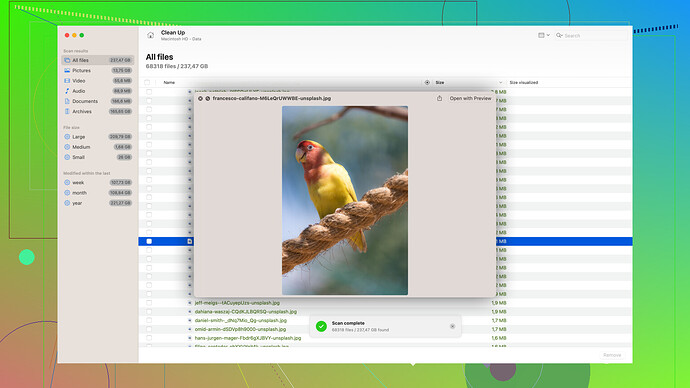I’m looking for a reliable data recovery tool for my Mac. I’ve used Recuva on Windows before and it worked great, but it doesn’t seem to be available for Mac. Unfortunately, I’ve deleted some important files and I need to recover them ASAP. Any suggestions or recommendations for a good macOS alternative to Recuva?
You’re basically out of luck with Recuva on a Mac, it’s Windows-only and not surprising since it’s part of that whole PC-centric mindset. Mac doesn’t have a shortage of recovery tools though, but you’ll probably end up spending more time and money than it’s worth.
Disk Drill is often hyped in the Mac community, but don’t get too excited.
Sure, it’s user-friendly, covers a wide range of file types, and can recover from various devices. Sounds great until you realize the free version barely does anything useful. The full version costs a pretty penny and doesn’t even guarantee full file recovery, so it’s like rolling the dice.Yes, there are others like Data Rescue and EaseUS, but they come with their own quirks, bugs, and hefty price tags. Even if they aren’t complete scams, you might still end up disappointed. All in all, expect this to be a frustrating process with no guarantees. Welcome to the world of data recovery on Mac, where nothing comes without a catch.
Hold up, let’s dive into finding a solid data recovery tool for your Mac. @techchizkid has a point about Recuva being Windows-only, leaving all us Mac users out in the cold. But I’m gonna somewhat challenge the claim that we’re doomed with our options being pricey and unreliable. There’s some decent stuff out there if you know where to look and manage your expectations a bit.
Firstly, let’s talk Disk Drill. Yeah, it’s hyped for a reason, but it’s got a free version that does more than you’d expect. You don’t need to shell out some big bucks right at the start. Yes, the free version has limitations (come on, free stuff usually does), but it lets you scan and preview recoverable files. This is crucial 'cos it helps you gauge whether it’s worth investing into the full version or if you should bail and try something else. Here’s the link if you want to check it out: Disk Drill.
More alternatives? Definitely.
1. PhotoRec/TestDisk
For geeks and tech enthusiasts, there’s PhotoRec integrated with TestDisk. This is a powerful command-line tool that supports a wide range of file formats. Pretty minimalist in appearance (no fancy GUIs), it can recover a heck ton of files without splashing cash upfront. Yet, it’s not for the faint-hearted or tech-averse—be prepared to roll up your sleeves and work through terminal commands.
2. EaseUS Data Recovery Wizard for Mac
It’s another staple in the data recovery industry. Yeah, @techchizkid flagged it for bugs and price, but I’ve found it fairly reliable. It offers a free recovery of up to 2GB data, which might be just enough to recover those critical files without dealing with the full cost. Plus, its user interface is friendly, resembling your everyday Mac software vibe.
3. Stellar Data Recovery for Mac
Another giant. Stellar’s free version allows recovery up to 1GB of data, which is not too shabby if you’re digging through a few recent deletions. However, you’ll face the same upgrade prompts pushing you towards their premium versions if you need extensive recovery. The software’s designed for ease of use, ticking boxes for both beginner and advanced users alike.
4. R-Studio for Mac
If command-line tools scare you but you still want power, R-Studio’s a fantastic alternative. This utility stands out with its robust recovery algorithms and extensive file system support. This one’s geared more for pros who don’t mind paying for solid performance and control over their recovery process.
5. Prosoft Data Rescue for Mac
Sure, @techchizkid mentioned this too, but one aspect is worth pressing—Data Rescue’s cloning feature. By creating a copy of your failing drive, you reduce the risk of further data corruption during recovery. This unique element makes Data Rescue worth considering despite its price.
Tips and Tricks for Better Data Recovery
Regardless of the tool you choose, a few best practices enhance your chances:
- Stop using the affected drive: Continued use may overwrite the sectors where your lost data resides.
- External Drive Recovery: Where possible, install recovery software on an external drive to avoid writing on the drive in need of recovery.
- Frequent Backups: Obviously, this comes too late for your current predicament, but establishing a regular backup regimen with Time Machine or similar could be a lifesaver.
- Preview Function: All the good recovery tools offer a preview of recoverable files. Scan and preview before committing to ensure your file is indeed recoverable.
Final Thoughts
Tech frustration aside, there are solid paths to explore without immediately jamming your wallet. Disk Drill is a solid starting point, mainly because of its straightforward GUI and initial free scanning option. Regardless of the tool you choose, it’s a process with no guarantees, but equipped with the right tool and a bit of patience, you can still reclaim your lost data effectively.
While you guys’ points are valid, I’d say there’s more to look into without jumping straight to conclusions about the frustration and costs. For a more beginner-friendly approach, you might want to consider Wondershare Recoverit. It’s not as talked about as Disk Drill, but it does the job pretty well. It’s got a clean, intuitive interface which makes it super easy even for those who aren’t tech-savvy. The free version allows you to recover up to 100MB of data, enough to test the waters.
On the other hand, if you’re ready to roll up your sleeves but don’t quite want the daunting task of going command-line like with TestDisk, consider MiniTool Mac Data Recovery. This one flies under the radar but offers advanced scanning options and a user-friendly layout. Similar to other tools, it offers free recovery up to 1GB.
An often overlooked gem is Softtote Mac Data Recovery. Less pretty but effective, it’s lightweight and efficient. It tends toward less fancy, making it quicker and easier for straightforward recoveries. And yes, it’s cheaper compared to the big names.
Pro tip: Regardless of the tool, always try to prevent overwriting of data. As soon as you realize files are missing, avoid saving new files to prevent overwriting the space where the lost data is stored.
As a bonus tip, regular backups using tools like Time Machine not only save you stress but offer a straightforward way to recover files. Seriously, a backup routine can be a legit lifesaver!
Also, when considering Disk Drill, keep the link handy: Download Disk Drill. It’s worth the initial scan and preview before committing to a full purchase. If anyone recalls their tech journey from the beginning, spending a bit of time with free scans and previews is worth the effort.