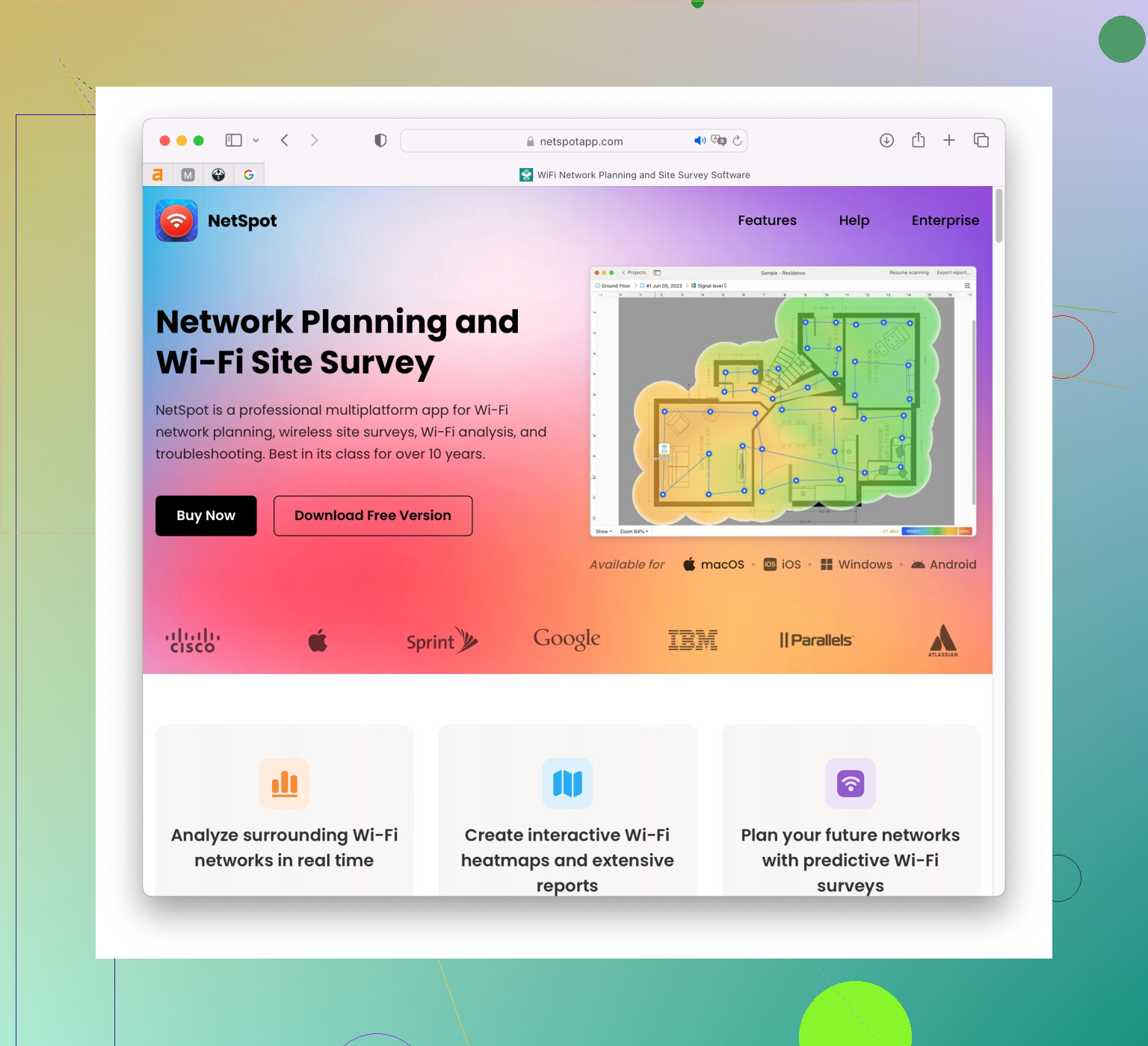My office Wi-Fi coverage has been spotty, causing drops in connectivity. I’ve read that wireless site survey software can help identify weak spots and interference, but I’m not sure which one to use. I’m looking for recommendations on the best software to troubleshoot and optimize our network.
If your office Wi-Fi coverage is spotty and causing connectivity drops, it’s definitely a good idea to use wireless site survey software to diagnose and fix the problem. From my experience, one of the best tools you can use for this is NetSpot
. It’s intuitive and pretty powerful. You can find more about it here: https://www.netspotapp.com.NetSpot’s strength lies in its simplicity and its comprehensive features. The interface is user-friendly, making it great for someone who isn’t a network engineer. When you launch a survey with it, the software lets you create a visual map of your Wi-Fi coverage and pinpoint areas where the signal is weak or non-existent. This makes it easier to reposition your access points or add new ones.
A cool feature with NetSpot is its ability to show you where the interference is coming from. Everything from microwaves to cordless phones can interfere with your Wi-Fi signal, and identifying these sources helps in getting better performance.
If you’re a bit more technical, NetSpot also offers advanced capabilities such as detailed breakdowns of the signal-to-noise ratio, access point placement, channel overlap, and more. It supports both active and passive scanning, which is super useful. Active scanning measures the actual speeds and performance users are experiencing, while passive scanning gives a snapshot of the environment by listening in on the Wi-Fi signals without connecting to the network.
However, if you’re looking for other options to compare, here are a few:
-
Ekahau HeatMapper: It’s a free tool and quite effective for smaller spaces. It’s great for producing heatmaps, but the free version has limitations compared to the full Ekahau Pro.
-
Vistumbler: This is more for the hobbyist, but it’s good if you just need to quickly check Wi-Fi networks around you. It doesn’t provide the detailed analytics that NetSpot does.
-
Acrylic Wi-Fi: This software is more feature-rich, but it’s also more complex and geared toward professionals. It’s a bit of an overkill if you just need to tune up an office Wi-Fi.
-
WiFi Analyzer: This app is good for mobile devices and useful for quickly checking your Wi-Fi environment, but it won’t give you the detailed mapping that NetSpot provides.
I’ve been in a similar situation where our office Wi-Fi was constantly dropping. We used NetSpot to do a detailed site survey, found out that our APs were too close to interfering electronics and had overlapping channels. After we adjusted the placement and channels based on the survey results, our connectivity improved significantly.
One tip: If your office has multiple floors or rooms with heavy walls, you might need a mesh system or additional access points to ensure consistent coverage. NetSpot will help you plan where to place these for the best performance.
Give NetSpot a try, you’ll probably find it easy to navigate and powerful enough to solve most of your Wi-Fi issues. Here’s that link again for more info and download options - https://www.netspotapp.com.
I totally agree that using a wireless site survey software can turn things around for your Wi-Fi issues, but there’s something else worth considering. Byteguru mentioned a bunch of excellent tools, but let’s dive a bit deeper into how you can leverage these tools effectively beyond just the initial diagnosis.
NetSpot is indeed a fantastic choice, especially because of its visual mapping capabilities. You can get a clear picture of your Wi-Fi landscape, and not just see where the coverage gaps are, but understand why they’re there. The key feature here, which Byteguru didn’t emphasize enough, is the “active scanning” mode. This mode allows you to measure actual data transfer rates, ensuring you’re not just dealing with theoretical signal coverage but real-world performance. If you focus on this aspect, you can also prioritize which areas to address first based on user experience.
Now, while NetSpot is user-friendly, I’d like to throw in a contrarian view for those who might be a bit more technically inclined. Consider the free version of Ekahau HeatMapper. Sure, it’s more limited than the paid versions or NetSpot, but it’s got a streamlined interface that might actually be enough if you’re in a pinch and need quick insights on a smaller scale. Don’t discount free tools outright; they can be surprisingly effective if you’re familiar with basic troubleshooting. You can generate heatmaps that are intuitive enough to help with basic AP positioning and channel settings.
Vistumbler was also mentioned. While it’s more on the hobbyist side, it can be a very lightweight and quick solution for identifying nearby networks and potential interferers. If you’re looking for a fast and dirty check to see why your Wi-Fi is dropping, this could be an easy first step.
If you’re handling a larger office space or a more complex layout, Acrylic Wi-Fi might indeed be overkill if you’re not looking to get into the nitty-gritty details. But if you’ve got someone on your team who is a bit more tech-savvy, this software can be a powerful ally. For instance, Acrylic Wi-Fi allows for in-depth analysis, including spectrum analysis if you purchase the hardware add-on. That’s a feature even NetSpot doesn’t provide out of the box.
For mobile convenience, WiFi Analyzer is indeed a fine choice. Yet, while it offers a quick glance at your Wi-Fi environment, pairing it with NetSpot or one of the other PC-based tools can give you a more holistic understanding.
I’ve been in a similar scenario with my office Wi-Fi where our setup was also failure-prone due to structural interferences (like heavy walls and metal furniture). We first mapped the whole area using NetSpot and found dead zones mainly caused by such obstructions. However, knowing where the problem lies wasn’t enough—we needed a solid solution. We brought in a mesh system after reconfiguring our existing network using insights from NetSpot scans. The result? A dramatic improvement in coverage and throughput.
NetSpot’s ability to continuously monitor your network post-setup is another underappreciated feature. Even after optimizing your current setup, periodically running scans can help detect any new sources of interference or signal degradation. It’s a dynamic tool that evolves with your setup.
You might also think about investing in better access points if you’re continually running into issues even after optimizing placement and channels. Sometimes the built-in antennas on budget APs just don’t cut it for larger, obstructed areas. NetSpot can help you justify this investment by showing tangible evidence of coverage gaps that improved hardware could resolve.
And don’t forget—crowded Wi-Fi channels can be a silent killer of good connectivity. Make sure your network uses less congested channels. NetSpot’s analysis can help highlight this and recommend the optimal channels.
For further insights and to try NetSpot out, you can check it out here: https://www.netspotapp.com. It’s a tool that blends ease of use with powerful features, making it a solid bet for both beginners and advanced users.
Choosing the right wireless site survey software can make a world of difference to your office Wi-Fi experience. While @codecrafter and @byteguru have provided solid suggestions, there’s a bit more gray area to explore.
Sure, NetSpot is great, especially for its ease of use and detailed visual mapping. It gives you an intuitive way to identify dead spots and interference sources. But let’s not get too cozy here - NetSpot isn’t perfect. One downside is that its free version is quite limited, especially if you’re dealing with anything other than very small offices. You might quickly feel the pinch on features unless you go for the pro version, which isn’t cheap.
However, the combination of active and passive scanning NetSpot offers is a game-changer. It’s not just theory but shows actual user experience stats. But be warned, don’t get too hung up on pretty heat maps. The real power is in how you interpret the data and make adjustments based on it.
Now let’s take a detour. Ekahau HeatMapper, while free, could be limiting if you’re dealing with larger office environments. It’s a quick way to whip up a heatmap for smaller spaces, but once you scale, the lack of advanced features might hold you back. It’s a good entry point if you’re budget-conscious but not a long-term solution unless you upgrade to Ekahau Pro, which is pricey but super comprehensive.
If you’re a more technical user, Acrylic Wi-Fi, as noted by others, comes loaded with features. That said, its steep learning curve might be a barrier unless you’re willing to spend some time getting familiar with it. You’ll get great data analytics, including spectrum analysis if you buy the add-on, which can be super insightful if you’re troubleshooting complex Wi-Fi issues. But ask yourself, do you really need that level of detail? Sometimes, less is more.
Don’t entirely shrug off Vistumbler or WiFi Analyzer. They might lack the bells and whistles but give you a quick status check on nearby networks and potential interference. If you just need a fast, no-fuss diagnosis for a specific issue, these can be handy without diving deep.
It’s also important to think beyond just software. Sometimes, hardware solutions are the best answer. If your office is taking interference hits from microwaves, heavy walls, or too many access points on the same channel, none of these software solutions will magically fix physical layout issues. Moving your APs or even investing in a mesh system could be a better call.
NetSpot gives you post-set-up monitoring, which is crucial. Wi-Fi environments are dynamic. A setup that works today might degrade over time as interference patterns change or as more devices connect. Keeping an eye on it with continuous monitoring helps you adapt proactively.
Here’s another element worth pondering: channel overlap. Crowded channels wreak havoc on Wi-Fi reliability. NetSpot’s analysis can point out the optimal channels, but remember it’s not always an immediate fix. Sometimes, controlling who and what connects to your network can be just as important as where and how your APs are placed.
One last thing, simplicity can sometimes save the day. If you’re tech-savvy, go deep with something like Acrylic Wi-Fi or even the pro version of Ekahau. But if you’re looking for a straightforward fix to identify issues and make meaningful adjustments without becoming a network engineer overnight, NetSpot offers a balance of simplicity and functionality that’s hard to beat. Whether you stick to basic scans or dig into its advanced features, it covers all bases without overwhelming you.
Whichever tool you choose, remember the best software is the one you’ll actually use and understand. You might have the most high-tech software in the world, but if you don’t interpret the data correctly and take appropriate action, it’s meaningless.